F1 2013
11 posts
• Page 1 of 2 • 1, 2
F1 2013
The game is already out there.
I just want to confirm that it still works with the Codemasters plugin for previous F1 games.
It can be added manually until Sirnoname include it in next builds.
Install the game, run Extractor, add F1_2013.exe file manualy and choose Codemaster plugin for it.
However, output must be enabled by changing "hardware_settings_config.xml" which is located in "My Documents\My Games\FormulaOne2013\hardwaresettings".
Open the file with Notepad and change this line that it looks like this:
<motion enabled="true" ip="127.0.0.1" port="20777" delay="1" extradata="1" />
Have fun!
-
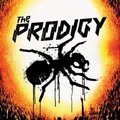
prodigy - X-Sim Supporter
- Posts: 274
- Images: 42
- Joined: Tue 16. Oct 2012, 12:32
- Location: Pula, Croatia
- Has thanked: 20 times
- Been thanked: 22 times
Re: F1 2013
The hardware config should be changed automatically if running the wizard, if not perhaps you can copy here the original line with the output of the 2013 edition?
Then you can copy the f2012 steam or not steam .txt file in the plugin/wizard_scripts directory and rename the executables and names inside the files.
After saving the txt file as F12013 the autodetection should work as for 2012 after a extractor restart. As far I know some the the F1 editions use a loader, perhaps you must look at 2011 or 2010 txt files for this solution.
Let me know if it is working, I can add this script to the next release.
http://www.x-sim.de/documents/Howto-gam ... cripts.txt
Then you can copy the f2012 steam or not steam .txt file in the plugin/wizard_scripts directory and rename the executables and names inside the files.
After saving the txt file as F12013 the autodetection should work as for 2012 after a extractor restart. As far I know some the the F1 editions use a loader, perhaps you must look at 2011 or 2010 txt files for this solution.
Let me know if it is working, I can add this script to the next release.
http://www.x-sim.de/documents/Howto-gam ... cripts.txt
If a answer is correct or did help you for a solution, please use the solve button.
-

sirnoname - Site Admin
- Posts: 1829
- Images: 45
- Joined: Thu 1. Sep 2011, 22:02
- Location: Munich, Germany
- Has thanked: 35 times
- Been thanked: 129 times
Re: F1 2013
I have tried adding it manually with the codemasters plugin, but when i start the game the start button won't active, and I try to active it Manual it will say that i need to press start game from the extractor, but I have already luanched to game from the extractor, any thoughts?
Thanks
Thanks
- apexmotiongp
- Posts: 3
- Joined: Sat 5. Oct 2013, 23:35
- Has thanked: 0 time
- Been thanked: 0 time
Re: F1 2013
Motion Driver dialog -> select plugin driver -> right side -> standard button
If a answer is correct or did help you for a solution, please use the solve button.
-

sirnoname - Site Admin
- Posts: 1829
- Images: 45
- Joined: Thu 1. Sep 2011, 22:02
- Location: Munich, Germany
- Has thanked: 35 times
- Been thanked: 129 times
Re: F1 2013
Hi guys. can you all help. Anyone manage to get the plugin to work and has motion going? i tried the same method as F1 2012 but no motion. Thanks.
- boons4
- Posts: 18
- Joined: Tue 12. Jun 2012, 09:28
- Has thanked: 0 time
- Been thanked: 0 time
Re: F1 2013
Hi guys I used f1 2012 method and get it to work.. I m soooo happy. However I am using tactile feedback software * n it's interfere with motion software.. If anyone using * too can advise me? Thanks.
I wish to use sim vibe for f1 2013.. If I launch sim vibe and it launches my steam version 2013, it will edit my f1 hardware file (xml line in my document)causing my DIY motion software not to work,.... As I like sim vibe and my motion a lot ...can anyhow advise me? How can I Launch sims vibe at background but don't let it launch my f1 2013 exe file? Possible? I try remove the exe path in sim vibe but it will auto reinstate somehow, thanks.
Alt tab method can't work too. My motion software will only works if I launch game from steam folder direct. If I launch from sim vibe my motion will not work. Thanks
I wish to use sim vibe for f1 2013.. If I launch sim vibe and it launches my steam version 2013, it will edit my f1 hardware file (xml line in my document)causing my DIY motion software not to work,.... As I like sim vibe and my motion a lot ...can anyhow advise me? How can I Launch sims vibe at background but don't let it launch my f1 2013 exe file? Possible? I try remove the exe path in sim vibe but it will auto reinstate somehow, thanks.
Alt tab method can't work too. My motion software will only works if I launch game from steam folder direct. If I launch from sim vibe my motion will not work. Thanks
- boons4
- Posts: 18
- Joined: Tue 12. Jun 2012, 09:28
- Has thanked: 0 time
- Been thanked: 0 time
Re: F1 2013
prodigy wrote:
However, output must be enabled by changing "hardware_settings_config.xml" which is located in "My Documents\My Games\FormulaOne2013\hardwaresettings".
Open the file with Notepad and change this line that it looks like this:
<motion enabled="true" ip="127.0.0.1" port="20777" delay="1" extradata="1" />
Have fun!
In addition to this by saying prodigy, you must also copy the plugin.dll of Dirt2 and even outsimDirt2.exe folder F1 2013
-

kevin123 - X-Sim Supporter
- Posts: 196
- Images: 132
- Joined: Sat 14. Apr 2012, 09:15
- Location: Italy
- Has thanked: 15 times
- Been thanked: 11 times
Re: F1 2013
In addition to this by saying prodigy, you must also copy the plugin.dll of Dirt2 and even outsimDirt2.exe folder F1 2013
Absolutely not! Do not copy any plugin to codemaster games.
If a answer is correct or did help you for a solution, please use the solve button.
-

sirnoname - Site Admin
- Posts: 1829
- Images: 45
- Joined: Thu 1. Sep 2011, 22:02
- Location: Munich, Germany
- Has thanked: 35 times
- Been thanked: 129 times
Re: F1 2013
sirnoname wrote:In addition to this by saying prodigy, you must also copy the plugin.dll of Dirt2 and even outsimDirt2.exe folder F1 2013
Absolutely not! Do not copy any plugin to codemaster games.
And how should I do to make it work? for me it worked just copying the plugin Dirt2 .. just changing the string was not hardware_settings_config
-

kevin123 - X-Sim Supporter
- Posts: 196
- Images: 132
- Joined: Sat 14. Apr 2012, 09:15
- Location: Italy
- Has thanked: 15 times
- Been thanked: 11 times
Re: F1 2013
Changing is all you need, but the wizard will do it for you.
If a answer is correct or did help you for a solution, please use the solve button.
-

sirnoname - Site Admin
- Posts: 1829
- Images: 45
- Joined: Thu 1. Sep 2011, 22:02
- Location: Munich, Germany
- Has thanked: 35 times
- Been thanked: 129 times
11 posts
• Page 1 of 2 • 1, 2
Who is online
Users browsing this forum: No registered users and 1 guest

