Hello,
for some reason I installed W8 and tested it. This is the worst windows I ever saw. The design is awfull and the system itself is downgraded alot.
For now it seems that it is not possible to install and use games in steam, in first view the codemaster games do not start anymore.
The forums are full of this messages since the RTM release and the final.
However I am not sure about this facts, is there anyone else using W8?
Windows 8 does not start games anymore
7 posts
• Page 1 of 1
Windows 8 does not start games anymore
If a answer is correct or did help you for a solution, please use the solve button.
-

sirnoname - Site Admin
- Posts: 1829
- Images: 45
- Joined: Thu 1. Sep 2011, 22:02
- Location: Munich, Germany
- Has thanked: 35 times
- Been thanked: 128 times
Re: Windows 8 does not start games anymore
I've used developer edition which they released months ago, I didn't like it one bit then, a lot of programs, games and drivers didn't work properly. Last week friend of mine installed this latest retail version, I've told him to try it in believe that they fixed a lot of flaws from developer edition. He uninstalled it very next day and returned to Win 7 
-
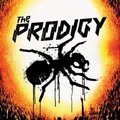
prodigy - X-Sim Supporter
- Posts: 274
- Images: 42
- Joined: Tue 16. Oct 2012, 12:32
- Location: Pula, Croatia
- Has thanked: 20 times
- Been thanked: 22 times
Re: Windows 8 does not start games anymore
All hail windows 7......
Win 8 looks like a direct OS to compete with Apple Ipad and touch screen.
I also had a read and couldn't see any reference to games running on it.
Win 8 looks like a direct OS to compete with Apple Ipad and touch screen.
I also had a read and couldn't see any reference to games running on it.
-

motiondave - Posts: 997
- Images: 1
- Joined: Tue 20. Mar 2012, 16:36
- Location: Sydney Australia
- Has thanked: 11 times
- Been thanked: 13 times
Re: Windows 8 does not start games anymore
I am also testing W8 and as you say I get lost. Options and configs are hidden or its difficult to find them.
I get F1 2012 from ebay and when it arrives I will test it with W8. I have to say that performance has increased in certain aplications but usability is at the moment not so good.
Regards fooons
I get F1 2012 from ebay and when it arrives I will test it with W8. I have to say that performance has increased in certain aplications but usability is at the moment not so good.
Regards fooons
-

fooons - Posts: 63
- Joined: Tue 20. Mar 2012, 16:11
- Location: España
- Has thanked: 0 time
- Been thanked: 0 time
Re: Windows 8 does not start games anymore
I'm using Win8 x64 and Steam games work for me. I wish I could help you, but I've done nothing special, they just work. As does almost every other program I've installed including X-Sim.
One thing I found with Steam's GTR Evo (maybe applies to other games too) is I had to configure the video settings first by right-clicking the game within Steam, but the configuration applet would not launch. I discovered it had launched minimized, so had to click its icon on the task bar to maximize it, so I could set the video settings. After saving them, GTR Evo then launched fine. I doubt that helps you, but thought I'd throw it out there anyway.
One thing I found with Steam's GTR Evo (maybe applies to other games too) is I had to configure the video settings first by right-clicking the game within Steam, but the configuration applet would not launch. I discovered it had launched minimized, so had to click its icon on the task bar to maximize it, so I could set the video settings. After saving them, GTR Evo then launched fine. I doubt that helps you, but thought I'd throw it out there anyway.
-

Turn - Posts: 77
- Joined: Mon 24. Sep 2012, 05:54
- Location: Calgary, Canada
- Has thanked: 2 times
- Been thanked: 3 times
Re: Windows 8 does not start games anymore
I am running various games under W8 with and without steam and have no issues.
(Dirt2, Project Cars, COD WM2, Sims3, NFS HP, rFactor2,…)
(Dirt2, Project Cars, COD WM2, Sims3, NFS HP, rFactor2,…)
-

value1 - Posts: 69
- Images: 3
- Joined: Tue 20. Mar 2012, 14:18
- Location: Zug, Switzerland
- Has thanked: 12 times
- Been thanked: 1 time
Re: Windows 8 does not start games anymore
I've been using Windows 8 since release. Having no issues running any games.
Dirt, Dirt 2, Dirt 3, Grid, F12010, NFS Shift/Shift 2/ Hot Pursuit, Race 07/GTR Evo/ Race On/ STCC
rFactor required an update to latest version and works fine.
I have no use for the touchscreen mode on a desktop PC, so the metro UI and apps is pretty much useless garbage for me. I just go straight to desktop mode, and it's basically Win 7 ver 2.0. Seems just as stable as Win 7 and everything that worked in Win 7 is working fine in Win 8.
The new 8.1 coming later this year is suppose to bring back the start button?
Dirt, Dirt 2, Dirt 3, Grid, F12010, NFS Shift/Shift 2/ Hot Pursuit, Race 07/GTR Evo/ Race On/ STCC
rFactor required an update to latest version and works fine.
I have no use for the touchscreen mode on a desktop PC, so the metro UI and apps is pretty much useless garbage for me. I just go straight to desktop mode, and it's basically Win 7 ver 2.0. Seems just as stable as Win 7 and everything that worked in Win 7 is working fine in Win 8.
The new 8.1 coming later this year is suppose to bring back the start button?
Check out my sim project - http://www.x-sim.de/forum/viewtopic.php?f=37&t=1121
-

crs2012 - Posts: 46
- Images: 61
- Joined: Thu 16. Aug 2012, 05:35
- Location: Texas
- Has thanked: 0 time
- Been thanked: 3 times
7 posts
• Page 1 of 1
Who is online
Users browsing this forum: No registered users and 7 guests



