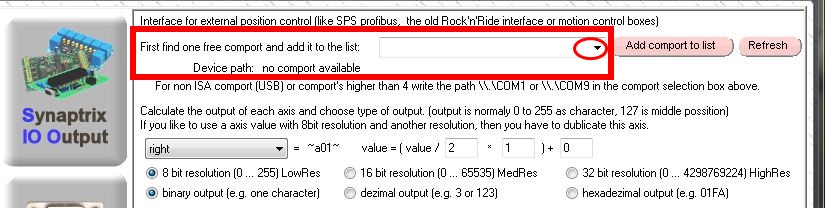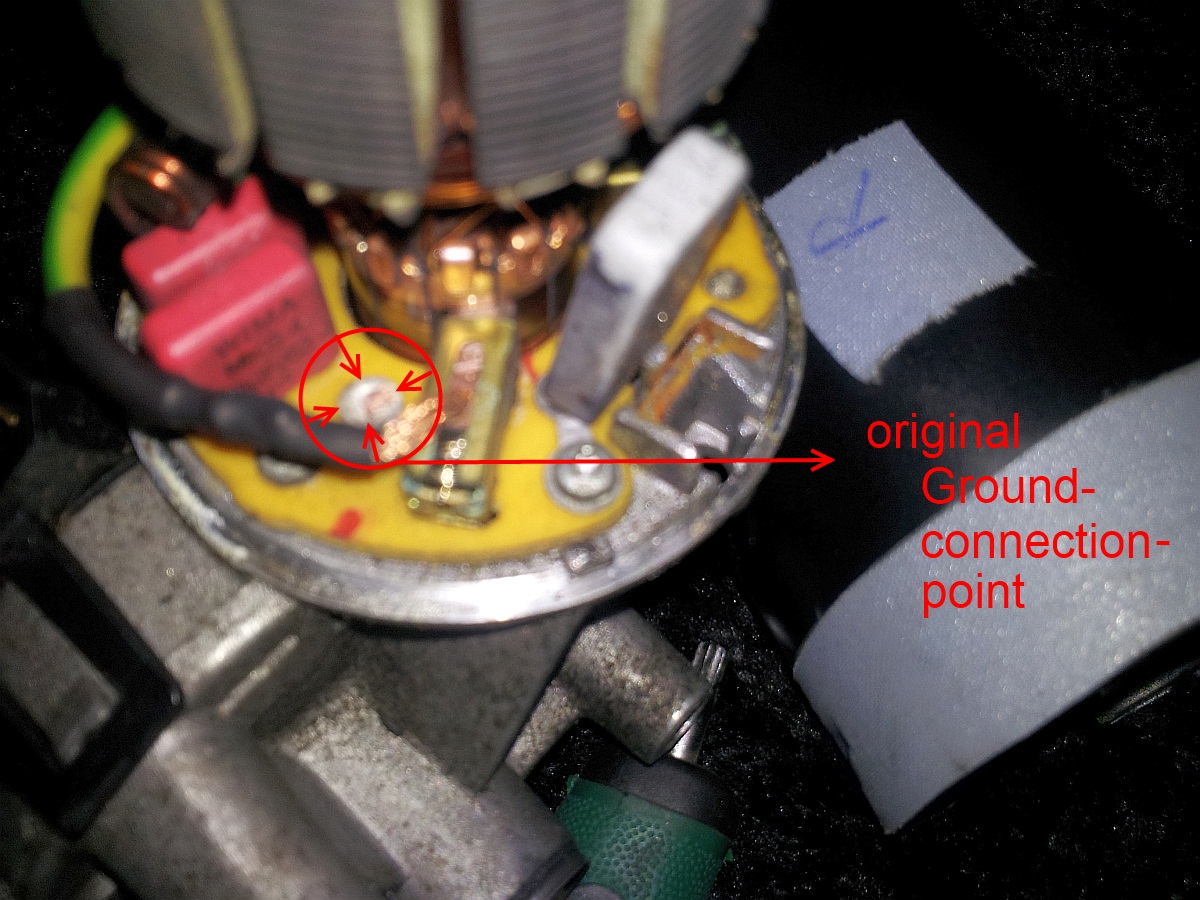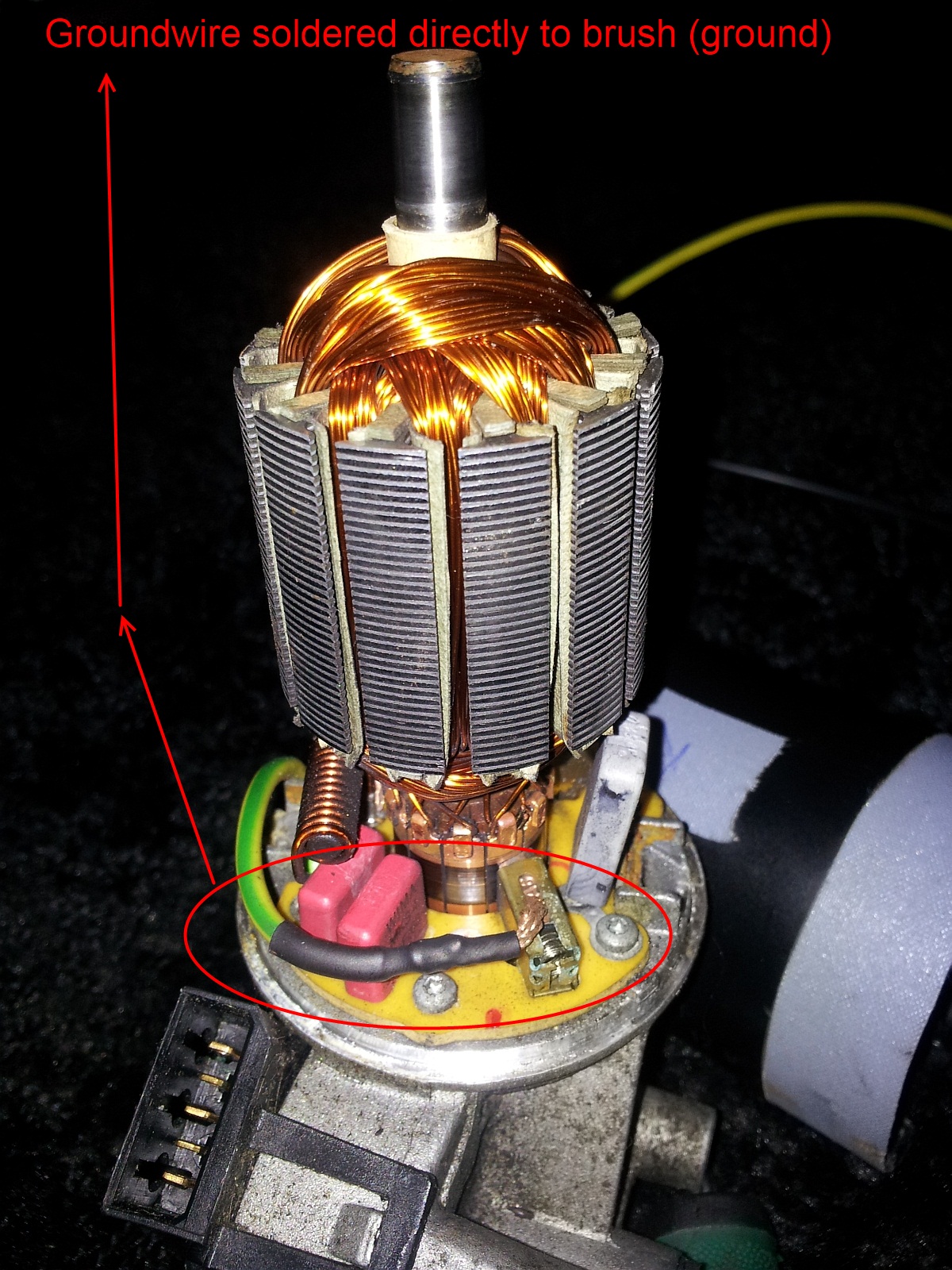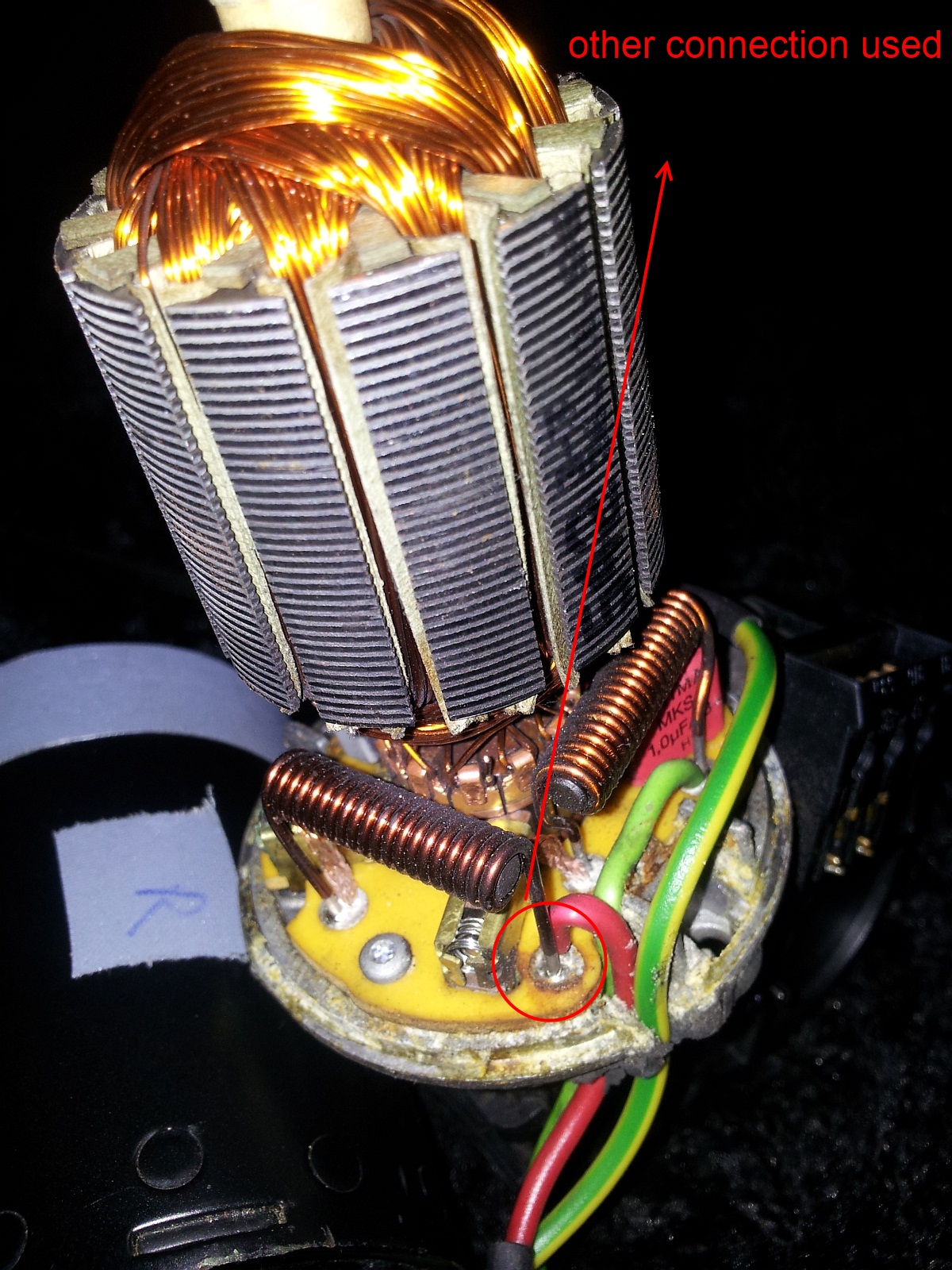Hello forum,
Motiondave and Bobbuilt took me by the hand and help me in my other topic "http://www.x-sim.de/forum/viewtopic.php?f=3&t=268&p=1548#p1548". Thank you very much!
Now I got all needed parts and builded a first testmodel - the geometrie was tested in catia v5 (3d simulation). It's a copy and paste of all great working sim's here in the forum "thanks everybody".
I use wipermotors of a volkswagen golf, potentiometers are connected via gearing. The motors are connected to Pololu 12v12. Power supply is Techtron SP6015 for * So far everthing mechanically works great.
I configured the two Pololu's via configuration utility (feedback....) everything works here (- set target). Then I configured X-sim like in the tutorial here on the website. I tried both - running extractor and convertor on one or two pc via network. I just tried two forces (25, 27) for both axis (left, right) and selected "automatically set maximum" - everything like in the tutorial http://www.x-sim.de/documents/X-Sim%20Quick%20Guide.pdf.
I drive for some corners, acc and brake - then uncheck "automatically set max". When I retourn to drive nothing happens - there is no motion or motormovement. After stopping and starting the X-sim Converter there is a message "Error opening Comport...." - the message is for both Comports the Pololu's are connected to. Trying the Pololu's and Converter with another PC = the same problem. Changing Usb-Port or Cable was also without success.
Where is my mistake? Any help? If you need some screenshot or pic's of something please let me *
I will post a tutorial, pictures and data when the sim is complete - I think end of september (if the Pololu will work ^^).
Tanks and regards Mirco