The Presentation Viewer is a smart tool that comes in action after you have successfully installed your simulator and all profiles are working fine. You have then the problem that your friends do not know how to work with the X-Sim Extractor because it has many buttons and tabs.
There are three options how you can solve this.
1. Clean your Win7 desktop and place the game icons on the screen. A double click will start them, X-Sim's autodetection detect it.
2. Use Steam big picture and the X-Sim autodetection
3. Use the Presentation Viewer as startup program

Introduction:
The autodetection feature is a older X-Sim 2 feature which not use the play button but can detect a started and running game executable. If found it will run only one profile that is bundled with the game. However this works only with game plugins and not all, but most of this plugins. It can be used with the tray icon (red, green, blue).
http://www.x-sim.de/manual/extractor.html
http://www.x-sim.de/manual/autoscan.html
The presentation viewer API (Programming interface) was introduced with X-Sim 3 and the race center edition. Now I have added this in a more common way in the GUI so that all can use it. I have also attached a sample presentation viewer in form of a very quick and dirty cover flow. This means members with no programming skill can use this sample. Members with programming skills can program their own presentation viewer and share this work. It is also possible that a programmer can offer this additional apps for X-Sim in our shop and get back some donations for his work.
Please contact me if you like to do this and I will do what I can.
I have to mention that we have to thank microsoft for this great cover flow because I am not firm with 3D content.
You will find the microsoft project page here: http://www.microsoft.com/germany/msdn/m ... ow-to.mspx
I will upload the presentation viewer sample to githup, so others can reprogram an make it better. As written, I am not firm with WPF or design questions. You can of course use any language you like and where you are firm with. You need only a executable "presenstationviewer.exe" which will reads the xml file "presentationview.xml" and which can use memory mapped files (IPC) access to send x-sim the selected profile back.
Quick Guide for the Presentation Viewer sample:
- load the profile that you like to see in the cover flow
- select the checkbox or the "Presentation view" button in the extractor
- select now a picture for the background, insure it has higher resolutions (1920x1080) and the correct dimensions (16:9)
- press accept to continue
- select a game box picture, a level map picture in portrait format
- press again the accept button
- save the profile with the "create profile button". Only profiles that are stored in the local database can be used in the Presentation Viewer.
- Press the settings button followed by start the presentation viewer
The exctractor will now generate a xml file with all the datas and start your or the sample presentation viewer with "presentationviewer.exe" as file name. This tool will now show your profiles. You can select the covers with the mouse, the keyboard or the selected joystick/wheel. If you select one of the covers it turns around and show you the informations out of the extractor dialog. Map, vehicle and multiline informations. This can be a information about the used weather or the map details.
If a game supports command line parameters for pass through the start dialogs and go directly to a server or map with a selected vehicle you can enter this parameters in the command line box left of the presentation view button in the extractor. (Live for speed, rFactor)
This makes it possible to add i.e. two covers for "Join Server 1" and "Join Server 2" without the player has to handle the game menus.
A notes for triple screen users and eyefinity users:
It comes out that it was not possible to find a automatism to show the dialog in the middle and maximized. The eyefinity driver has some bugs and returns not Microsoft conform informations about the screen. Because if this the presentation viewer has some hidden feature to set the position and the size of the cover flow dialog. You have to open the windows registry editor and change the values in the HotKeyLocalMachine/Software/X-Sim/Presentationviewer subkey (dont forget the /sys6432node/X-Sim/PresentationViewer for x64 users).
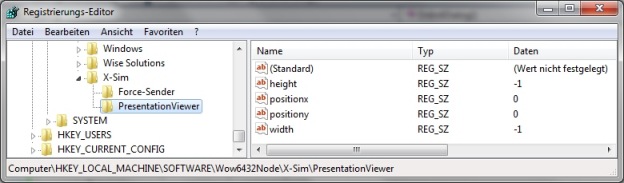
i.e. if you insert a with of 640 and a height of 480 your window gets smaller. Maybe you have to enter a negative x if the middle screen becins with zero.
The goal is always to show only in the middle screen the coverflow and place a background image that fitts to the dialog. You are then able to run the extractor in a sidewindow without the coverflow will overlap your extractor window.
A full triple screen setup looks like this:

As you can see the scaling of the covers depents on the screen width.
Additional features:
- if you place a mp3 file with the name "music.mp3" in the picture folder you can playback a music while the cover flow is opened
- you can use mouse, keyboard and a selected joystick
- the escape button will exit the coverflow
- you can enable the presentation viewer as exchange GUI for the extractor (settings -> autostart presentation viewer)
- you can start the game with map and vehicle configurations to pass through the game menus
This implementation is designed for events and presentations.
Public events:
Please remember that you have to fullfill the local authorities rules of your country with public events. This means you have to contact the game developer and ask for a permission and you have to fullfill the fee for music and film. From the X-Sim side a public event need a commercial licence. Private LAN parties and meetings do not need such a licence.
Thanks goes to value1 and yokoyoko for the beta testing help.



