Hi guys,
I have read most items I could find in relation to eliminating COM port error.
My setup;
2 x Polulu JRK
12v Wiper motors (and yes earth isolated)
Car battery with mod PC PSU
Accer I5 (laptop) with Windows 7 (home premium)
Have also same issue on another PC (so thinking cables?)
JRK’s set up and run fine in Polulu software but every time I select “Start” I get;
“Unable to open comport COM (3 and 5) have tried re assigning com numbers + did a complete re install of Windows (as some say this helped)
Is there different USB cables or a particular type of cable required?
Any other thoughts guys?
BTW thanks Motiondave for your assistance so far, is a great help.
Regards,
Comport errors - Unable to open comport COM????
9 posts
• Page 1 of 1
- ScottSim
- Posts: 17
- Images: 11
- Joined: Fri 21. Dec 2012, 05:04
- Has thanked: 0 time
- Been thanked: 0 time
Re: Comport errors - Unable to open comport COM????
I guess if it was the USB cable it probably wouldn't work in JRK utility either. Did you double check if you made USO settings in X-Sim correctly? Can you put some screenshots of it?
-
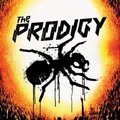
prodigy - X-Sim Supporter
- Posts: 274
- Images: 42
- Joined: Tue 16. Oct 2012, 12:32
- Location: Pula, Croatia
- Has thanked: 20 times
- Been thanked: 22 times
Re: Comport errors - Unable to open comport COM????
Yes, my thoughts the same re USB cable working for JRK utility, still, I will grab couple new ones as the ones I am using had come with camera’s etc. Not sure if the ones I am using are USB 2 and may be causing me a drama.
I will have to get some screen shots up (at work at moment) to assist.
I am running PID settings as per Motiondave’s posts, not so confident I have USO setting right.
I was using Race 07 for input, and set up my axis’s in Math.
I did notice the last time I tried the interface would not recognise my JRK’s, will use registry cleaner before I proceed with new USB cables.
Thanks Prodigy.
I will have to get some screen shots up (at work at moment) to assist.
I am running PID settings as per Motiondave’s posts, not so confident I have USO setting right.
I was using Race 07 for input, and set up my axis’s in Math.
I did notice the last time I tried the interface would not recognise my JRK’s, will use registry cleaner before I proceed with new USB cables.
Thanks Prodigy.
- ScottSim
- Posts: 17
- Images: 11
- Joined: Fri 21. Dec 2012, 05:04
- Has thanked: 0 time
- Been thanked: 0 time
Re: Comport errors - Unable to open comport COM????
Are your baud rates set properly/equally in xsim and the device manager
I am no longer an admin/active moderator at http://www.x-sim.de. Please contact one of the other admins or moderators if you have any questions. Thank you!
My sim-project: Floriske.nl's 2DOF Playseat GT Wiper motor Project (sold)
My sim-project: Floriske.nl's 2DOF Playseat GT Wiper motor Project (sold)
-

floriske - Posts: 238
- Images: 96
- Joined: Mon 2. Jul 2012, 10:23
- Location: The Netherlands
- Has thanked: 8 times
- Been thanked: 8 times
Re: Comport errors - Unable to open comport COM????
BobBuilt/Floriske,
Many thanks, will hopefully get some time to check all soon, I endever to get some pic's up as you guys know what you on about and understand its a little hard guesing at what I more than likley have missed.
Thanks for the help (no doubt another tomorow)
Many thanks, will hopefully get some time to check all soon, I endever to get some pic's up as you guys know what you on about and understand its a little hard guesing at what I more than likley have missed.
Thanks for the help (no doubt another tomorow)
- ScottSim
- Posts: 17
- Images: 11
- Joined: Fri 21. Dec 2012, 05:04
- Has thanked: 0 time
- Been thanked: 0 time
Re: Comport errors - Unable to open comport COM????
Just had Tea, pluged in my new USB cables (2xUSB-2 to mini) and..........and.............
YYYYYYYYYYYYYYYYYYYYYYYyyyes success, cant tell you how happy it was to select "start" and bam (with Race 07) movement
Have to say huge thanks for the suport guys, have read and read all relevent post and this now week three of just trying to get rid of COM error on start up.
The best thing about DIY sim is for those willing to have a go is good to recycle and save where you can, in this instance being a tight ass with USB cables wasted 3 weeks but at least it may help somone else who thought "hmm I have a few mini usb cables from camera/phone ect;
Do you self a favor and grab some new USB 2 to mini cables (a hole $15 stoped me for three weeks)
So stoked, now the fun begins with setting up my axis's etc.
Once again thanks guys and will post my build soon (three kids slow me up as well).
This deserves a Large Scotch

YYYYYYYYYYYYYYYYYYYYYYYyyyes success, cant tell you how happy it was to select "start" and bam (with Race 07) movement
Have to say huge thanks for the suport guys, have read and read all relevent post and this now week three of just trying to get rid of COM error on start up.
The best thing about DIY sim is for those willing to have a go is good to recycle and save where you can, in this instance being a tight ass with USB cables wasted 3 weeks but at least it may help somone else who thought "hmm I have a few mini usb cables from camera/phone ect;
Do you self a favor and grab some new USB 2 to mini cables (a hole $15 stoped me for three weeks)
So stoked, now the fun begins with setting up my axis's etc.
Once again thanks guys and will post my build soon (three kids slow me up as well).
This deserves a Large Scotch
- ScottSim
- Posts: 17
- Images: 11
- Joined: Fri 21. Dec 2012, 05:04
- Has thanked: 0 time
- Been thanked: 0 time
Re: Comport errors - Unable to open comport COM????
Still on such a high BobBuilt, but yes, will have to buckle down and set up,,,,,,,,,after a few drinks
Cheers guys
Cheers guys
- Attachments
-
- ScottSim
- Posts: 17
- Images: 11
- Joined: Fri 21. Dec 2012, 05:04
- Has thanked: 0 time
- Been thanked: 0 time
Re: Comport errors - Unable to open comport COM????
ScottSim wrote:Still on such a high BobBuilt, but yes, will have to buckle down and set up,,,,,,,,,after a few drinks
Cheers guys
hic....
-

motiondave - Posts: 997
- Images: 1
- Joined: Tue 20. Mar 2012, 16:36
- Location: Sydney Australia
- Has thanked: 11 times
- Been thanked: 13 times
Re: Comport errors - Unable to open comport COM????
Why is so hard to do the setup with X-Sim between Converter and Extractor? the message says "Error opening USO comport \\.\COM1, then I changed the computer's comport from 3 to 1, still it says "'Error opening USO comport \\.\COM3. It is a confusing situation. I built 12v wiper motor motion simulator and running Dirt 3 and Logitech G27.
- tmnazifi1
- Posts: 2
- Joined: Sat 21. Sep 2013, 18:06
- Has thanked: 0 time
- Been thanked: 0 time
9 posts
• Page 1 of 1
Return to New users start here - FAQ
Who is online
Users browsing this forum: No registered users and 63 guests



