guys, i was reading the manual, and running the first tests, and i can get any impot information from converter, i am doing this:
1. in the extractor, i select a pluging for lfs, from the cloud,
then i hit play game
2. the game begins in practice mode
3. i get in the converter screen and then hit, start...
4. then in converter, i hit the imput set up, to see if the values are changing, but they dont change at all...what am i could be doing rong?
by the way, if i am using only one computer to do all the job, in the converter screen i dont neet to have the ip working right?
converter is not getting any imput information
7 posts
• Page 1 of 1
Re: converter is not getting any imput information
Have you tried writing your own profile?
http://www.youtube.com/watch?v=PQaKTaKEvCo
are you starting the extractor correctly?
http://www.youtube.com/watch?v=x3_WsBRmgqM
http://www.youtube.com/watch?v=PQaKTaKEvCo
are you starting the extractor correctly?
http://www.youtube.com/watch?v=x3_WsBRmgqM
-

motiondave - Posts: 997
- Images: 1
- Joined: Tue 20. Mar 2012, 16:36
- Location: Sydney Australia
- Has thanked: 11 times
- Been thanked: 13 times
Re: converter is not getting any imput information
bob:
i follow your advice, but i did not get anything...
i got rfactor to do test maybe would be easier
but still i dont have info...
i followed a video about how to lowad the extractor and also nothing... i guess i am loosing something basic...
i saw that you can do virtual tests... how do i do it, i run the rockride simulator loaded with the instalation of x sim, i can see the chair in my screen, but, nothing more, how can i make it work in a virtual mode just to get the info from the virtual chair to my converter input???
any ideas
please i am kind of loose
fer
i follow your advice, but i did not get anything...
i got rfactor to do test maybe would be easier
but still i dont have info...
i followed a video about how to lowad the extractor and also nothing... i guess i am loosing something basic...
i saw that you can do virtual tests... how do i do it, i run the rockride simulator loaded with the instalation of x sim, i can see the chair in my screen, but, nothing more, how can i make it work in a virtual mode just to get the info from the virtual chair to my converter input???
any ideas
please i am kind of loose
fer
- ferslash
- Posts: 226
- Images: 4
- Joined: Tue 3. Jul 2012, 18:08
- Location: Mexico, Guadalajara
- Has thanked: 8 times
- Been thanked: 1 time
Re: converter is not getting any imput information
more questions,
should i get input information from converter, even if my hardware is not well connected right?
if i load a profile from the cloud, and the hit "play the game", and then "start the converter" i should be receiving input information instantlly right? or the information is received after doing more stuff?
desesperate waiting for help... the thing is that i dont know where to beggin
fer
should i get input information from converter, even if my hardware is not well connected right?
if i load a profile from the cloud, and the hit "play the game", and then "start the converter" i should be receiving input information instantlly right? or the information is received after doing more stuff?
desesperate waiting for help... the thing is that i dont know where to beggin
fer
Last edited by ferslash on Fri 25. Jan 2013, 00:19, edited 1 time in total.
- ferslash
- Posts: 226
- Images: 4
- Joined: Tue 3. Jul 2012, 18:08
- Location: Mexico, Guadalajara
- Has thanked: 8 times
- Been thanked: 1 time
Re: converter is not getting any imput information
motiondave wrote:Have you tried writing your own profile?
http://www.youtube.com/watch?v=PQaKTaKEvCo
are you starting the extractor correctly?
http://www.youtube.com/watch?v=x3_WsBRmgqM
dear dave i tryed and followed the video about starting the extractor but nothing happened...
woow, this softwar part is harder than the hardware part!!!
- ferslash
- Posts: 226
- Images: 4
- Joined: Tue 3. Jul 2012, 18:08
- Location: Mexico, Guadalajara
- Has thanked: 8 times
- Been thanked: 1 time
Re: converter is not getting any imput information
ferslash wrote:should i get input information from converter, even if my hardware is not well connected right?
Yes, if you choose right plugin for the game, you should see these fields changing values in Converter. You don't need to have your hardware attached to see if plugin work in the game.
But when you choose plugin, you also need to copy all effects in Telemetry Plugin from upper box into lower box. Simply click on the button "Standard setup for left dialog" and it will copy all effects.
Than start the game from Extractor, if you chose automatic plugin trigger option in Converter, your "START" button should turn in red color when you get in the game and plugin starts to work. Then you can see values changing in Converter in Input Setup tab.
If you didn't chose automatic plugin start, you should press Start button in Converter by yourself once you get into the game. If you are using one monitor for all, you should run your game in smaller window size to see both game and converter for value changes.
(images are from Yokoyoko, tnx)
-
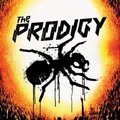
prodigy - X-Sim Supporter
- Posts: 274
- Images: 42
- Joined: Tue 16. Oct 2012, 12:32
- Location: Pula, Croatia
- Has thanked: 20 times
- Been thanked: 22 times
Re: converter is not getting any imput information
prodigy, bob, dave:
Thanks, i dont know what the problem was, but, i uninstalled the whole program and then installed it again, and then, following your instruction finally i got input data.... it is grate, hopefully tomarow will be my first driving game, wish me luck!
it is grate, hopefully tomarow will be my first driving game, wish me luck!
thanks for all the support
fer
Thanks, i dont know what the problem was, but, i uninstalled the whole program and then installed it again, and then, following your instruction finally i got input data....
thanks for all the support
fer
- ferslash
- Posts: 226
- Images: 4
- Joined: Tue 3. Jul 2012, 18:08
- Location: Mexico, Guadalajara
- Has thanked: 8 times
- Been thanked: 1 time
7 posts
• Page 1 of 1
Who is online
Users browsing this forum: No registered users and 2 guests



