|
Hardware gauge solutions
X-Sim is a software to control a simulator, so it is no problem to control a hardware gauge. There are many solutions how the hardware solution could look like. I will present the most common solution on this page and how you could duplicate them. There are solutions with USO and Synaptrix available.
R/C servo driven gauges
  
There are many interfaces which are working with X-Sim. The most common are USO working interfaces that output the math section value for a gauge to a RC servo interface which is connected to the standard serial port of a computer. If you do not own such a serial port, you can add one with a USB to serial converter for less money.
Known interfaces:
|

|

|
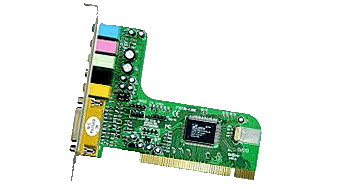
|

|
|
SSC 2 / SSC II
|
Pololu interface (any)
|
any soundcard with servocommander
|
Tronic DIY AMC interface
|
|
|